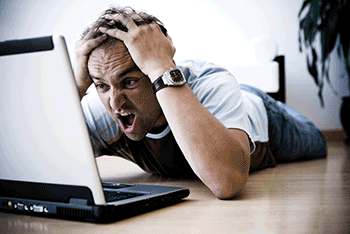
Hi all users, many time we come across to the sites those are working on our friend's computer and in many other countries but not on our computer, isn't it ? In that case we can't identify what is really going on ? So here we're going to introduce you a new site which tell you whether the site is really up or down.
How to Know If Website Is Up or Down ?
1. First of all go to http://www.upordown.net
2. Then put the url of the site that you want to check.
e.g. http://uploadorb.com/
3. Now finally click on "Up or Down ?" button.
4. In the matter of seconds it will tell you if site is really up or down with the response time for different IP.
It still a mater of concern that many country prohibit some websites in their country due to many social and political reason, but what about those who can't alive without that (restricted website), so the solution is change your IP address to IP that is working, for example if you find www.egyhacks.net not working in your country (U.S.) and you check whether it's working or not in another country and found that this is working in India.
Then pick an IP address from the table and change your IP address to that IP address and restart your browser, and you'll get access to that website :)
Enjoy.......
No comments:
Post a Comment