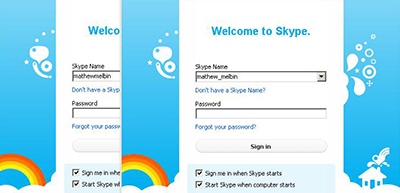
Hey all users, I think most of you guys might know this trick but I though I would get it out there to those that dont. Basically you can log into multiple skypes at once if you're planning on ewhoring or want to do something else, you dont have to keep switching back and forth from accounts if you use this trick. So lets see how to do it.
Follow the Steps Below :
1. First of all log into your skype.
2. Open RUN (Win+R) while logged in.
3. Now copy and paste to "C:\Program Files (x86)\Skype\Phone\Skype.exe /secondary"
into run search bar (if you are using windows 7 or 8).
4. A second Skype will appear and you can log in with it.
Now you are done.
Enjoy........
No comments:
Post a Comment