
ommentLuv is now days getting popular, and many of WordPress blogs are using this for their blog’s commenting system. The reason for using this is simple, to get more comments from users because to get a backlink and some advertisement of latest article many blog owners get excited.
But in some case, some blog owners keep some limitation on showing the article. They simply allow only first article or max till 3-5. And if your recently great article was published too time ago than simply you can’t use that with your comment, so in this article I’ll show you the way which you can use to publish any link with your comment and also can write any heading with the comment.
So, here we start:
First, simply go to the site having CommentLuv active. And simply put whatever that need (specially your website).
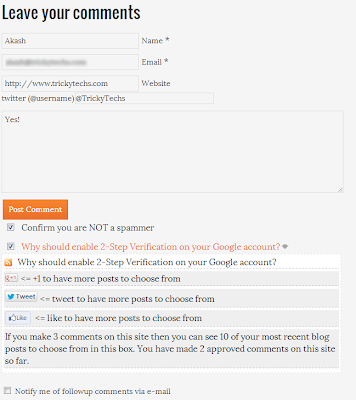
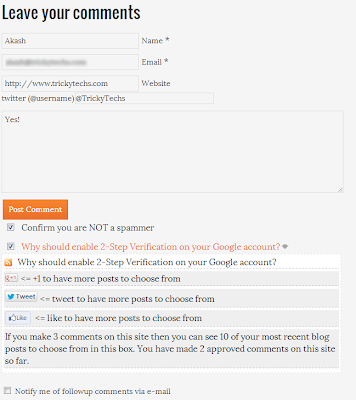
Click on image to enlarge
Now place your computer’s cursor over the post you are going to show (or anyone, which you have to click to show the post you want) and right click, and click on Inspect Element (in Google Chrome and Firefox).
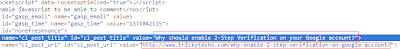
Click on image to enlarge
Now simply close the inspect element bar and simply select that post (which you have replaced) and now Publish the post. Done!
I don’t think that anyone can get any problem while doing this, as bloggers must know these things to use, still if you get any problem than leave your message in the comments, I will back to you soon.
Enjoy........
No comments:
Post a Comment